How to adjust the font thickness when marking?
How to adjust the font thickness of laser marking machine, in fact, there are several ways to change the font of our laser marking machine,
I will introduce three methods below, I hope it can help you, this method is based on ezcad2 software.
1.Change the appropriate font: first select the text, then find the text font on the left side of the software, you can choose our single-line font,
or download the font of the thickness we need from the Internet and import it to the computer, and then you can change the thickness of the font, For example,
Microsoft bold is bold. There are many kinds of fonts available for download on the Internet, but some fonts need to be authorized in the process of use.
Please be careful not to infringe in the process of use.
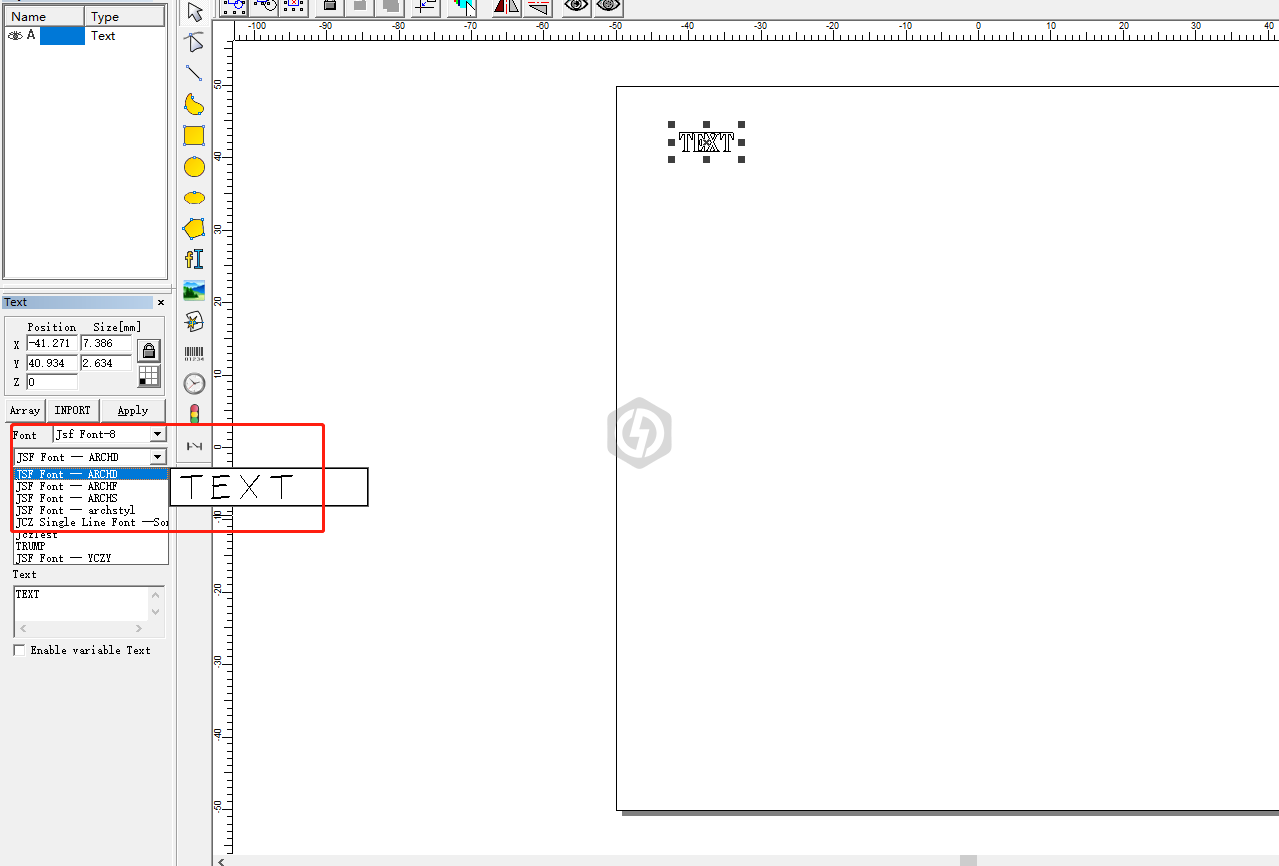
2. Change the font setting: there is an F icon in the group side of the software, click it to enter the font setting window,
check the bold in it to make the font bolder, and then click save. This method has a small disadvantage.
In the process of using it, the font can only be slightly bolded, which is the same as the acceleration tool in our document tool.
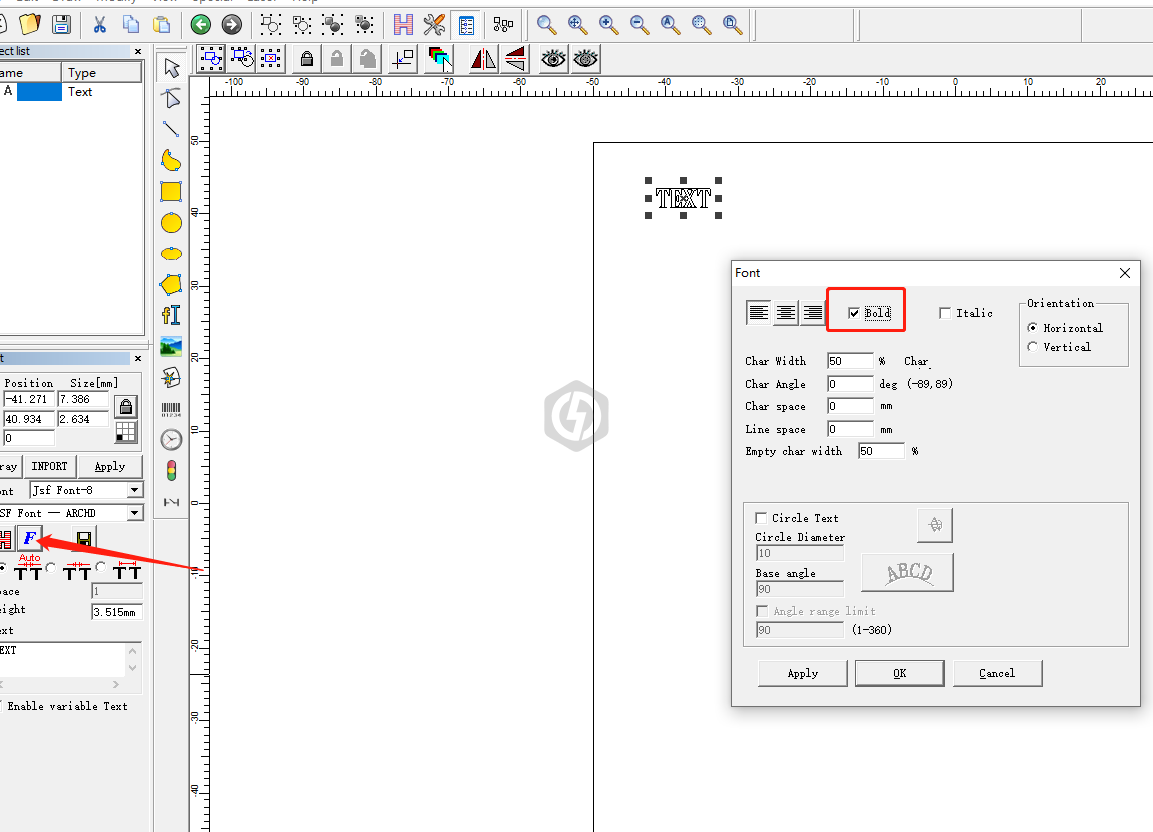
3.Vector text: We can make the fonts of the thickness we need into vector graphics, then import them into the laser marking machine,
and then engrave. In this way, we can type our bold or thin text. There are many tools for vector graphics, we can use adobe illustrator, corel draw, inkscape, Xara Xtreme.
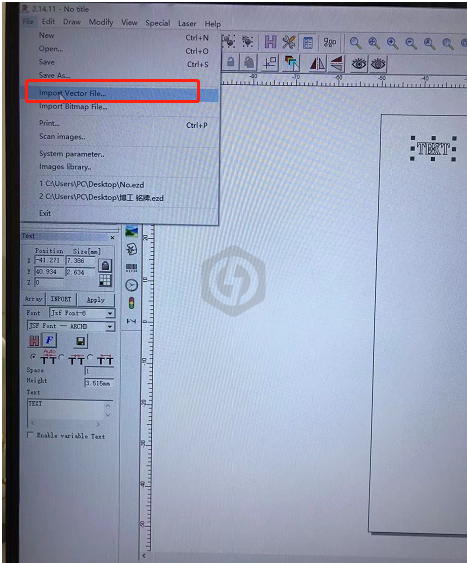
When you encounter problems in the process of use, you can consult me, not only for customers who buy our machines,
our company welcomes everyone to communicate, committed to the development of the company and the needs of customers, we are willing to grow together with customers.
Contacts: Wendy
Email: sales028@bogongcnc.com
Whatsapp: +8613256656821
