Fiber laser marking machine how to adjust the direction of the font?
How does the fiber laser marking machine adjust the direction of the font? In fact, this is a very simple operation. Here I will introduce two methods, both of which can be adjusted to any angle in the direction of the font.
For beginners, these two methods are also very simple to operate.
1.First we open the Ezcad2 software, at this time we enter the text we want. Then select the object we want to edit in the object list, which is the text we just added.
After selecting it, we will find that 9 dots appear to surround the text. This time we click the left button of the mouse on the text.
At this point the point becomes a wrap-around arrow. We can click on these 4 corners. Do not let go of the mouse after clicking, and then drag in the desired direction, so that we can rotate the text 360 degrees.
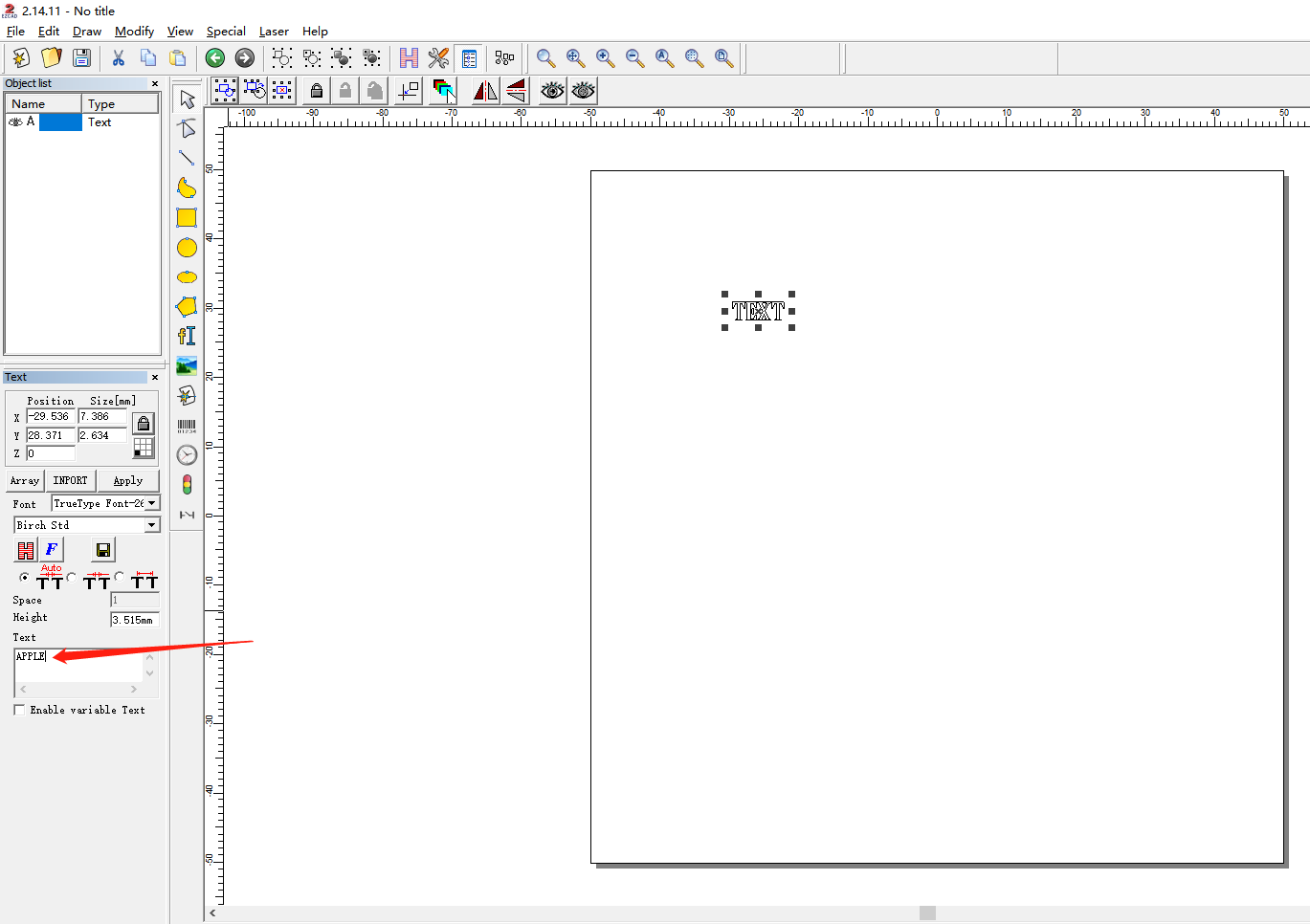
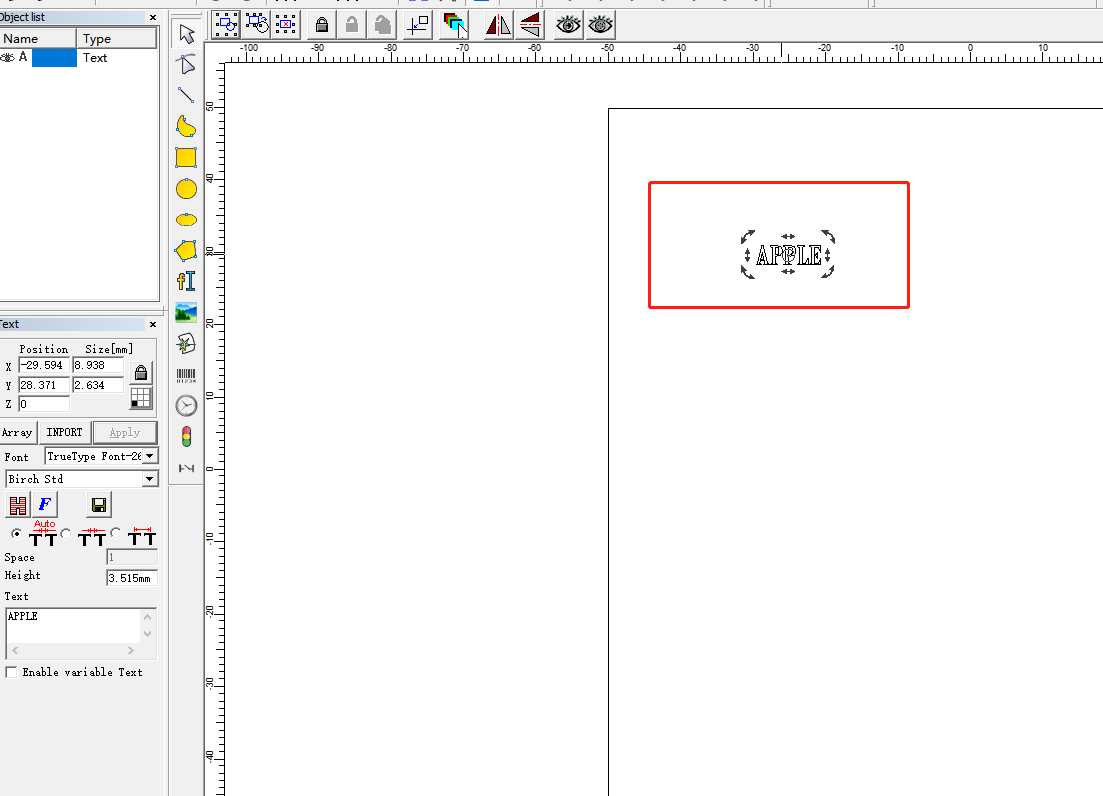
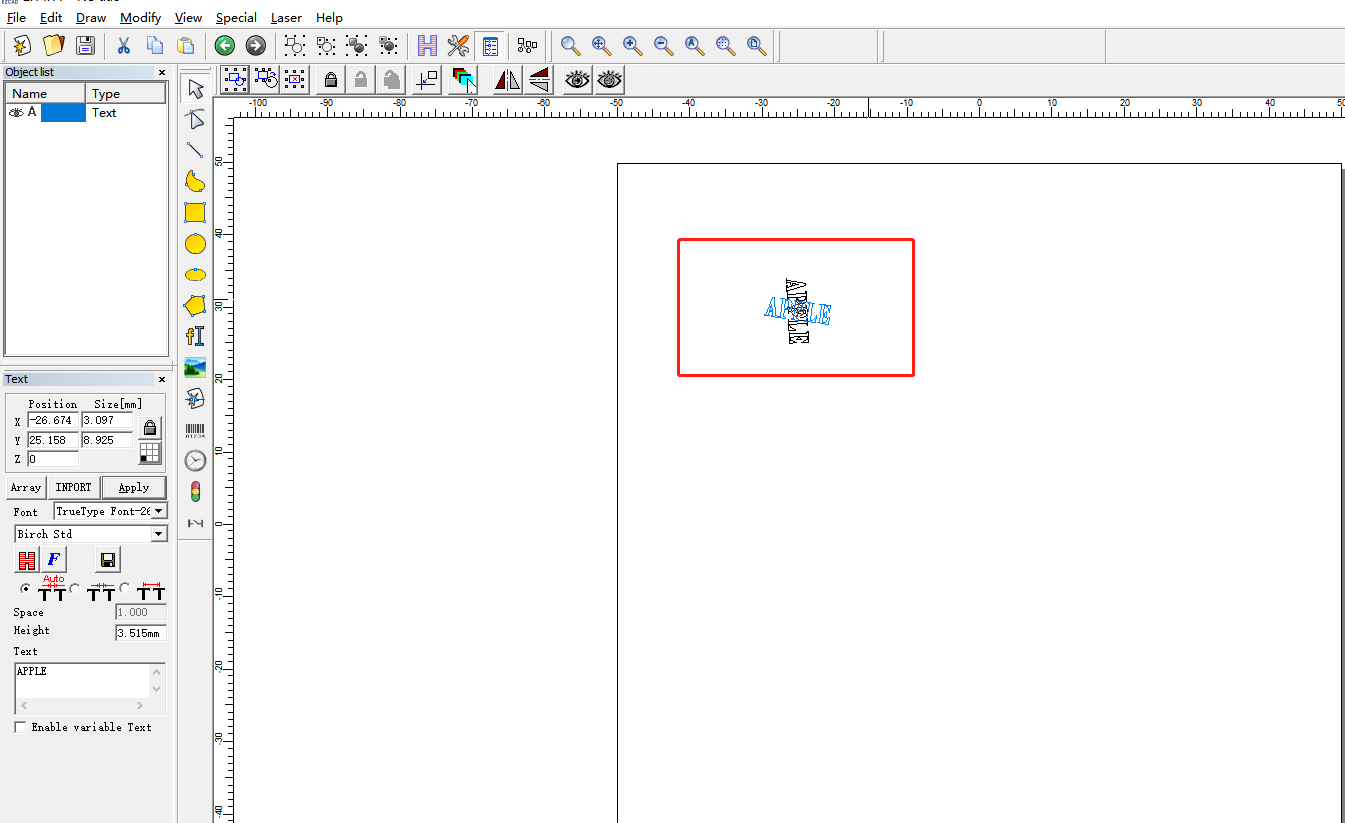
2. Click the F icon below the text. A font window will appear. We can see that this font window has set bold italics, as well as arrangement direction.
All we need to use is the arrangement direction, one horizontal and one vertical. This level is our current direction. Vertical is the font, vertical. Then click Apply.
The easiest way to do this is to wrap the text on top of it. It is to click on the newline after the first word, then click on the newline after the second word,
and then click Apply, so that you can adjust the direction of the font.
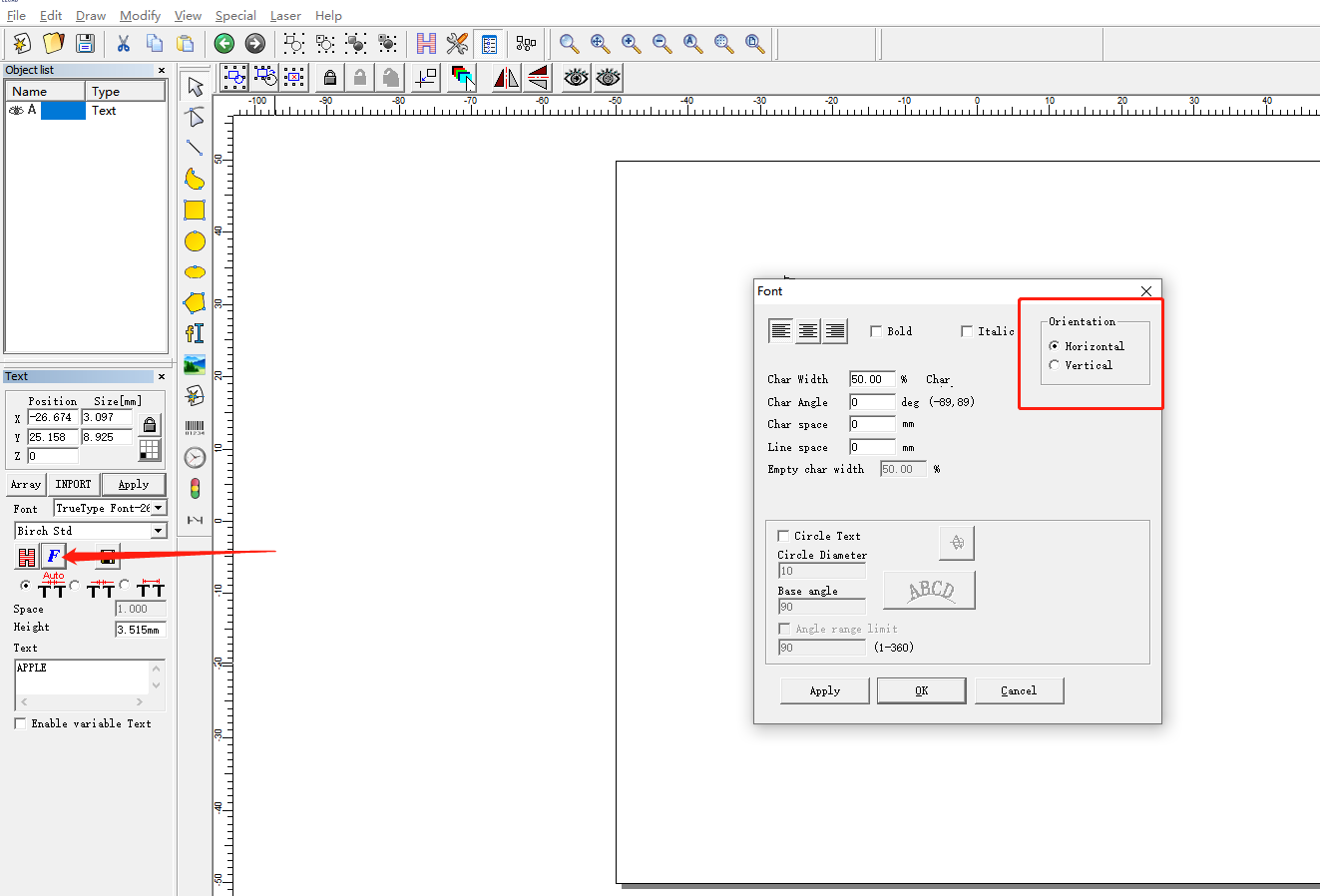
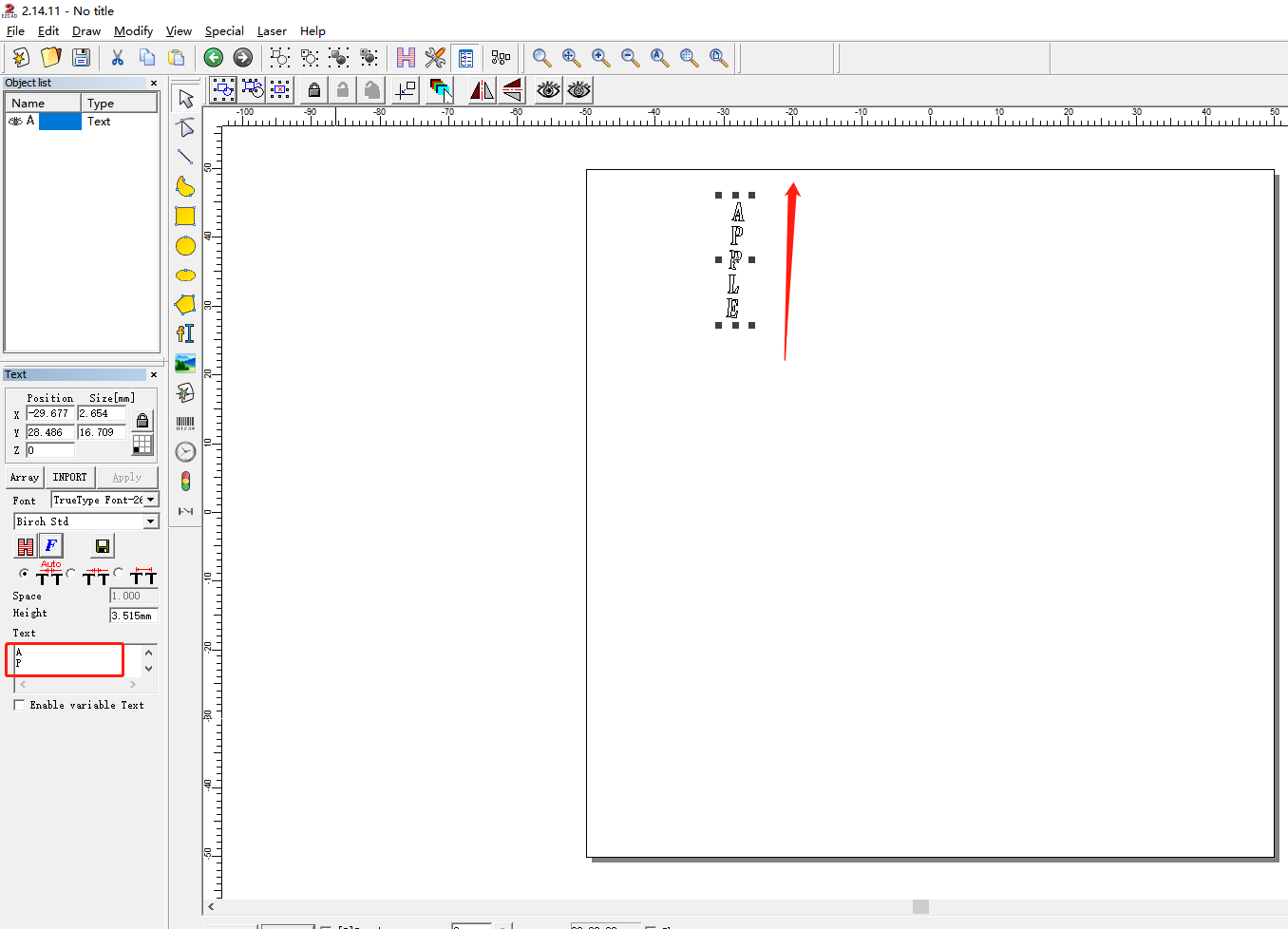
Both of the above methods can adjust the direction of the font. It can also be used in combination with each other according to your own situation.
The above is the tutorial for adjusting the font direction of the fiber laser marking machine that we introduced to you. Adjusting the direction of compliance and fonts is a very simple operation.
If you already have a machine, this simple operation should not be difficult for you!
This tutorial is over. If you want to know more about the machine, you can go to our official website and Youtube to view it. If you have any questions, please feel free to contact me.
Wendy
Whatsapp: +8613256656821
Email: sales028@bogongcnc.com
